Over time computers often slow down. There are many possible reasons and remedies for the slow-down. One reason may be insufficient memory (RAM – Random Access Memory). It’s easy to check how much RAM you have and whether you can add more. Adding memory is usually easy and economical, and it may speed up your computer. I included information at the end of this article to help you determine an appropriate amount of memory for your PC, as well as links to articles about troubleshooting slow computers.
To scan how much RAM you have and can add, go to www.crucial.com. On the Home page (image on right), you’ll see a link to “Scan your computer”. Click that link and another page (image below) appears enabling you to Download the Scanner.
Click the checkbox to accept the agreement and then click the Download button. Then follow the instructions to run/install the scanner.
When the scanner finishes running, a window shows how many memory slots your computer has, how much memory is currently in them, and options/costs for adding memory (image below).
How much memory should you have?
There’s no simple answer to this, but you generally can’t have too much. The more programs you run simultaneously, the more memory you should have. If you want to see how much RAM is being used, you can right-click anywhere on the Task Bar to launch Task Manager. You see how much Physical Memory you have and how much is available on the Perfomance Tab of Task Manager (image below).
If you have a small amount of memory available, consider adding memory. If you’re running Windows XP, I recommend having a minimum of 500 MB of RAM (1GB is even better). If you’re running Windows Vista, I recommend a minimum of 1GB (2GB is better); and for Windows 7, 2GB minimum (4GB is better).
If you go to the your computer’s manufacturer’s website, you can normally download detailed instructions with illustrations for upgrading memory from their Support section.
As I mentioned at the beginning of this article, there are many things that can slow your computer. I included links to a couple of good articles on how to diagnose and eliminate problems on a slow computer below.
http://www.microsoft.com/atwork/maintenance/speed.aspx
http://windows.about.com/od/maintainandfix/a/8ways2speedup.htm
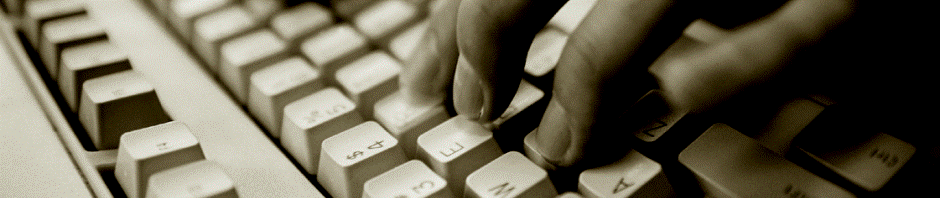
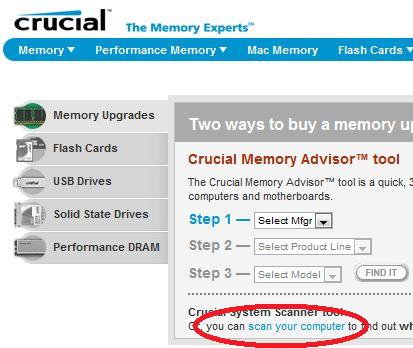
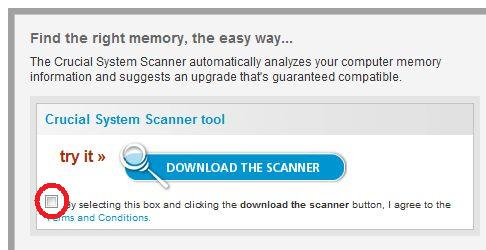
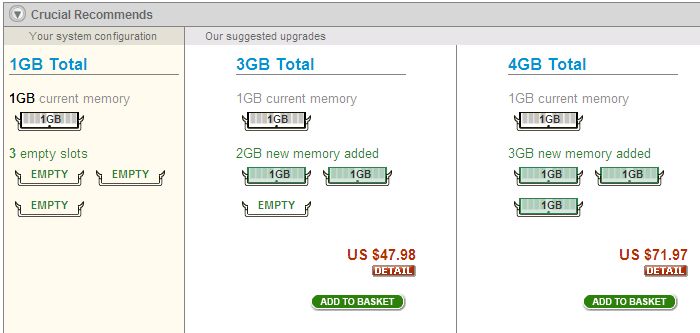
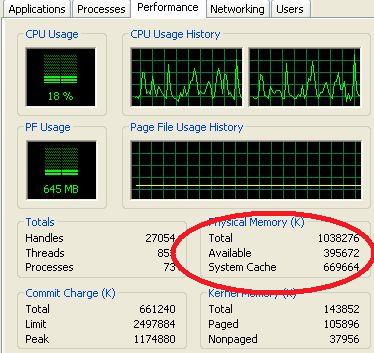
Great tips…I just recently added more memory and with your additional tips, I was able to improve the speed of my computer. One thing that I did not realize was saving documents to the desktop for convenience was slowing down the computer. Making a shortcut from a folder to the desktop gives the same convenience without affecting performance. Thank you for including the two articles that provided great ideas also. You do go above and beyond to help maked this simple:)
Also See slow PC.
PeteNetLive.
The challenge here might be that this particular computer has got too much malfunction data within the windows registry. This should be resolved cautiously – but preferably simply by an open – source remedy in order not to spend excess amount but not to invest i some low – end product which ends up being completely useles otherwise damaging to the PC.
The situation here might be that this particular personal computer has got an excessive amount problem data inside the pc registry. This must be dealt with meticulously – but if possible simply by an open – source remedy in order not to waste excess amount and never to get i some low – end product which results being definitely useles or even damaging to the PC.