Did you know that with Internet Explorer 8 (IE8) you can make more of a Web page visible or make it easier to read by changing the magnification of the page (zooming in or out). If you zoom in, everything on the Web page is magnified (including text, images, and controls). Zooming out makes more on the page visible. Zooming changes the magnification of the Web site, regardless of the Web site’s formatting. Use the Magnifying Glass icon (Zoom control) in the lower right corner of the IE8 window (shown below).
The following three pictures show an IE8 window displaying the same Web page at 100%, 125% and 75% magnification.
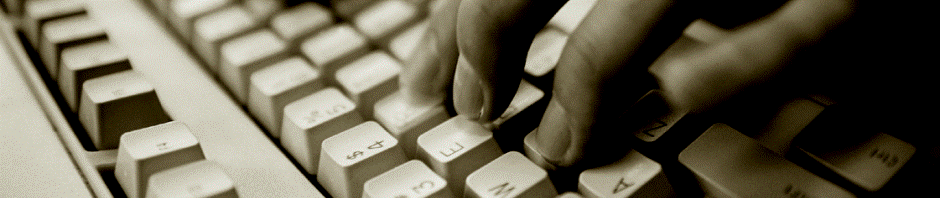
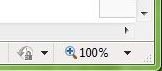

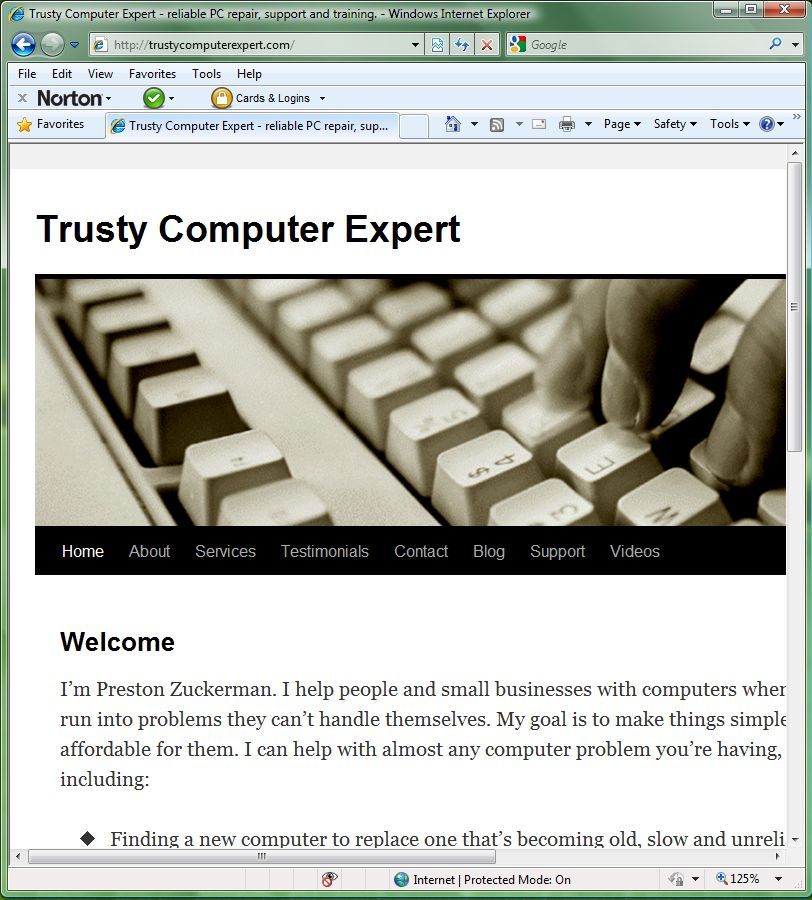
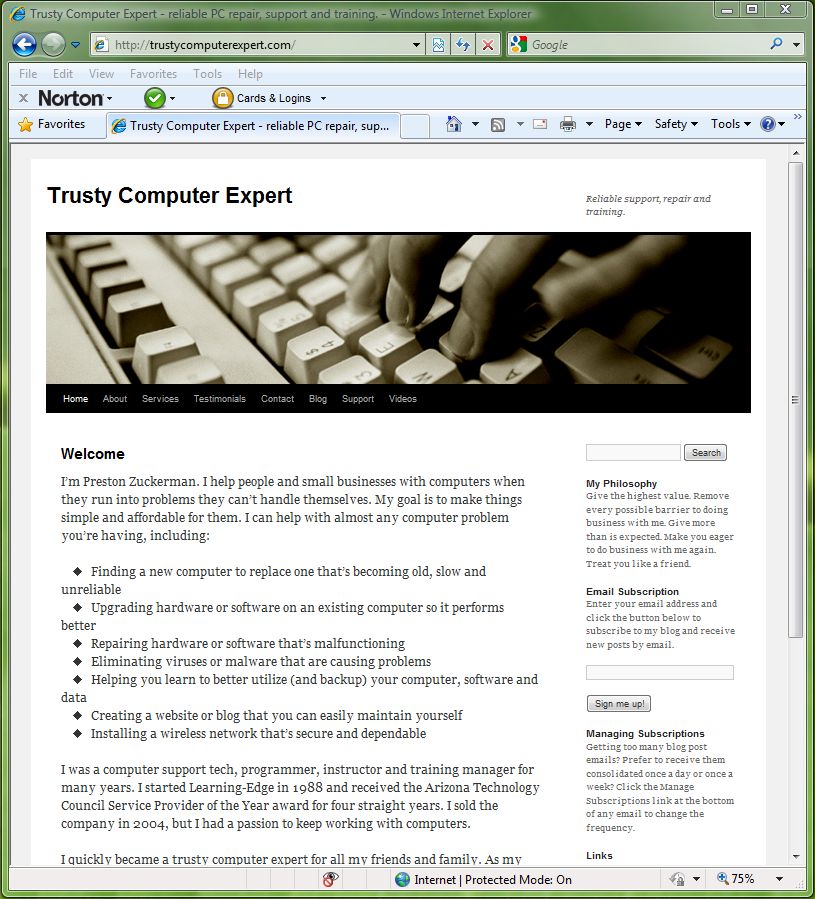
Cool post. My eyes are getting older and older every year and need all the magnification they can use.
By the way, you Firefox users have the same capability; but you use the keyboard for zooming. Holding the ‘Control’ key and pressing ‘+’ zooms in. Control – zooms out and Control 0 returns to normal (100%)