If you ever email documents or want to save something you see on your screen, you should have a PDF writer. Portable Document Format (PDF) files are universally used to share and save documents. For example, a page viewed in an Internet browser can be saved by “printing” it as a PDF file. Once created, PDF files are easily viewed and shared. A nice feature of PDF files is they are not easily changed or edited. For example, emailing a Word document assumes the recipient has Word to open it. It also means the document can be changed when it’s opened. A Word document printed as a PDF file can be opened on almost any computer and can’t easily be changed when opened.
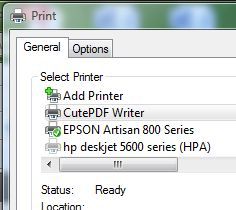 Download and install CutePDF (a free application at www.cutepdf.com) to add a new virtual printer to your PC. Be sure to use the “Free Download” link to get everything you need. Once installed, CutePDF appears in your printer list when you select File Print in any program. You indicate where you want to save the PDF file when you click print. Once saved, it remains on your computer and can be opened and shared at any time. It couldn’t be easier, and you can always print the PDF file on a real printer if you need a hard copy.
Download and install CutePDF (a free application at www.cutepdf.com) to add a new virtual printer to your PC. Be sure to use the “Free Download” link to get everything you need. Once installed, CutePDF appears in your printer list when you select File Print in any program. You indicate where you want to save the PDF file when you click print. Once saved, it remains on your computer and can be opened and shared at any time. It couldn’t be easier, and you can always print the PDF file on a real printer if you need a hard copy.
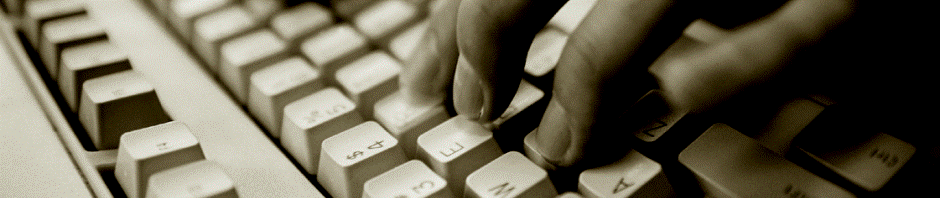
Usually I don’t read post on blogs, but I would like to say that this write-up very forced me to try and do it! Your writing style has been amazed me. Thanks, quite nice post.